Secure access to your accounts 24/7. Also available on our mobile app – GHFCU 2 Go!

Every October, Cybersecurity Awareness Month serves as a powerful reminder that protecting our digital lives is more important than ever—especially for Greenville Heritage Federal Credit Union members. As financial institutions increasingly rely on digital platforms, members are not only managing their money online but also navigating a landscape filled with potential cyber threats. From phishing scams to identity theft, the risks are real—but so are the tools and knowledge to combat them. This month-long initiative empowers credit union members to take control of their cybersecurity, stay informed about evolving threats, and adopt best practices that safeguard their personal and financial information.
Credit union members can protect their personal and financial information by following these key cybersecurity best practices:
The National Credit Union Administration (NCUA) website provides a wealth of resources and information about cybersecurity.
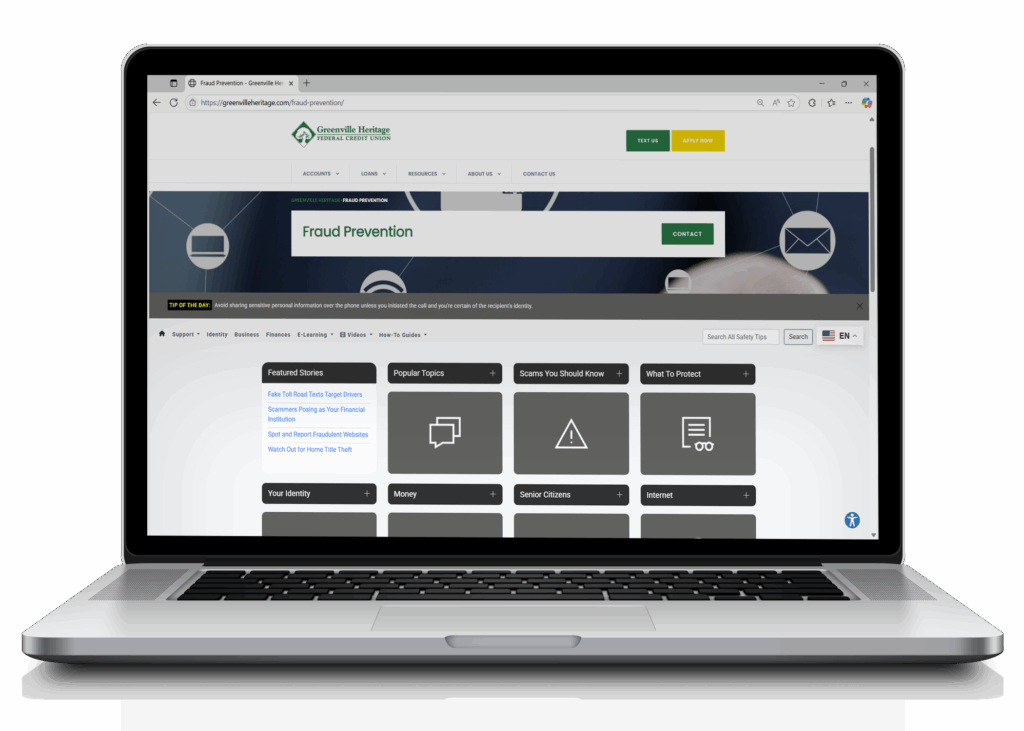
Stay informed and prepared with the GHFCU Fraud Prevention Education Center. Find tips and tools to protect your identity and money, ensuring your safety online and while traveling.