What is a VISA Debit Card?
Your Greenville Heritage Federal Credit Union VISA Debit Card is a check card and ATM card rolled into one. It can be used for both ATM transactions and debit purchases at participating merchants who accept VISA.
Is the VISA Debit Card a credit card?
No. While your VISA Debit Card works like a credit card, the money is drafted from your checking account. There is no credit involved in the transaction.
How do I use my VISA Debit Card?
Simply present your VISA Debit Card to any merchant that accepts VISA. Most merchants will ask if you would like a debit (PIN-based) transaction or a credit (signature-based) transaction. If you choose debit, you will be asked to enter your PIN into a keypad. If you choose credit, you will be asked to sign your receipt. Signature-based transactions may be protected against fraudulent activity through VISA’s Zero Liability Policy. (See section on “What happens if I lose my card?”)
Can I add my VISA Debit Card to my Mobile Wallet?
Yes. Your VISA Debit Card can be added to your Mobile Wallet and used with Apple Pay or Google Pay. Click on the Mobile Wallet app icon and follow the prompts to load your GHFCU Debit Card and take advantage of Contactless Payments.
How do I activate my card and choose my PIN?
We recommend that you call 800.992.3808 to activate your new Greenville Heritage FCU VISA Debit Card as soon as you receive it. When you call to activate your Debit Card, you will be prompted to choose a PIN for security purposes. If you need to change your PIN, call 800.992.3808. If your card is not activated within 90 Days, you will need to call 864.467.4160 and a Greenville Heritage employee will activate it for you after verifying your identity.
Instant Issue Debit Cards are already activated. You will need to call 800.992.3808 to select your custom PIN. If you need to change your PIN in the future, simply call 800.992.3808 to change it free of charge. Or, you can visit our Main/Downtown or Simpsonville branch to have it changed for a nominal fee.
Are there any fees associated with my VISA Debit Card?
There is never a fee* for ATM transactions at Greenville Heritage FCU and CO-OP ATMs! Greenville Heritage will not charge you for ATM transactions at ATMs not owned by GHFCU. A surcharge fee may be imposed by the other financial institution, but you will be prompted to accept the charge in order to continue your ATM transaction.
Is there a daily purchase or transaction limit?
Yes. ATM and debit (PIN-based) transactions are limited to $300 per day. Credit (signature-based) transactions are limited to $2,000 per day or the available balance in your checking account, whichever is less. In the event that you need to make a purchase greater than the daily limit, please contact the Credit Union for assistance.
How do I find out which transactions have hit my account?
You may access your account 24-hours a day via Home Banking; our mobile app, GHFCU 2 Go!; or our Instant Teller service.
Visit our website at www.greenvilleheritage.com to log into Home Banking and view individual transactions including locations, amounts, dates, and more. GHFCU 2 Go! gives you convenient access to view recent transactions on your mobile phone and is available for Apple and Android devices. You may access Instant Teller by calling 800.399.4797; select Account Inquiry, then Account History. The Instant Teller service will not identify the merchant/ATM, but will provide the transaction charges. Your monthly statement will also provide a detailed description of each transaction. Be sure to list your Debit Card transactions in your check register just like any other withdrawal. And save your receipts to verify the transaction’s accuracy when it posts to your checking account.
What happens if I lose my VISA Debit Card?
If you misplace your VISA Debit Card, you can turn it off until you find it using our free mobile app, GHFCU 2 Go! Once you determine that it can’t be found or if it has been stolen, contact us immediately. Call 864.467.4160 during business hours or 800.472.3272 after business hours. If your VISA Debit Card is lost or stolen and there are unauthorized charges on your account, you may be covered under VISA’s Zero Liability Policy for non PIN-based transactions. For example, if your card is lost or stolen or you have unauthorized mail order, phone order, or Internet usage, you may not be responsible for any signature-based transactions. For PIN-based transactions, you may be liable for the unauthorized charges. The Credit Union recommends that you always take precautions to safeguard your VISA Debit Card.
Do I have to wait two weeks to get a replacement VISA Debit Card?
If you have to block your Visa Debit Card for any reason, you can get a replacement card the same day at our Main and Simpsonville branches. With our Instant Issue card service, you can choose from a catalog of free images or create a custom card using your favorite picture. Fee may apply for a custom card.
Does my VISA Debit Card work outside the United States?
Your Debit Card will not work outside the United States without prior approval. Due to increased fraud on international transactions, including online retailers, we have blocked international debit card purchases (whether you are home or abroad). Please call 864.467.4160 to notify us of travel dates and locations in advance of international travel for review and approval. (Certain exclusions apply.) If approved, you may use your Debit Card anywhere the VISA, STAR, CO-OP, or CIRRUS symbols are displayed.
What if I have other questions?
If you have any additional questions regarding your Greenville Heritage Federal Credit Union VISA Debit Card, please call 864.467.4160 during business hours or visit any of our convenient branch offices.